New in calibre 6.0
Welcome back, calibre users. It has been a year and a half since calibre 5.0. The headline feature is Full text search, calibre can now optionally index all the books in your library so you can search your entire library for a word or phrase.
To use the new Full text search upgrade to calibre 6.0 and simply click the
FT button to the left of the search bar in calibre. This will allow you to index the
calibre library and once indexing is complete, search it.
-
Full text search
calibre can optionally index the full text of books in the library to allow for instant searching of words inside any book. To use this functionality click the
FTbutton at the left edge of the search bar.Then, enable indexing for the current library. Once indexing is complete you can search all the text in the full library. When you add new books to the library, they will be automatically indexed in the background. This search allows you to quickly find all books that contain a word or combination of words. You can even search for words that occur near other words, as shown in the examples in the search popup window.
-
New CPU architectures
calibre has gained support for the Apple Silicon CPU architecture on macOS and the ARM CPU architecture on Linux. Additionally, it has dropped support for 32-bit CPUs because Qt (one of its dependencies) has dropped 32-bit CPUs. In particular, on Windows the calibre installer will now automatically un-install 32-bit calibre and replace it with 64-bit calibre. This might require file associations or desktop shortcuts to need to be updated manually.
-
Read aloud in the E-book viewer
Click the "Read aloud" button in the viewer controls to start reading the book text aloud from the current page. This works via the operating systems text-to-speech engines.
-
The calibre:// URL scheme
Clicking on
calibre://URLs can be used to have calibre perform various actions. This can be used to create links to individual books and even locations inside books that can be accessed from other programs. For details, see: the manual. -
Backwards incompatibilities
There are a few minor backwards incompatibilities to be aware of in calibre 6
- Because calibre has now moved to Qt 6, some third party plugins will no longer work, until they are also ported to Qt 6. Fortunately, plugin developers were given over half a year to port their plugins, so most have already been ported.
- If you use both calibre 5 and calibre 6 on the same library, any books you add using calibre 5 will not be automatically indexed for full text search, so you will periodically have to rebuild the index.
- Support for Windows 8 has been dropped as neither Qt 6 nor Microsoft support it.
This is an appropriate time to throw out a big thank you to the calibre community who have contributed selflessly of their energy and enthusiasm — without which many of the features above would never have seen the light of day.
Note that some of these features were actually introduced during the lifetime of the 5.x series. This document describes new features as compared to 5.0
See what was new in previous major calibre releases: 5.0, 4.0, 3.0, 2.0, 1.0, 0.9, 0.8, 0.7.
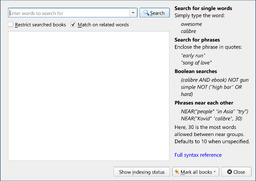
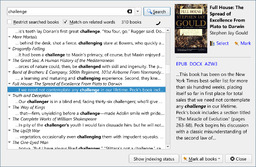
 Contacting payment provider, please wait…
Contacting payment provider, please wait…